Add Store LOGO & Site ICON:
Adding your Site Logo
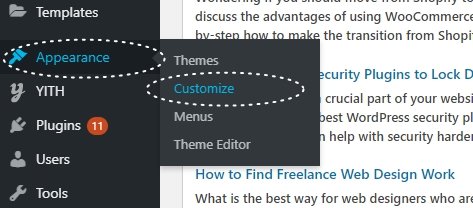
- LOGIN and go to WordPress dashboard → hover Appearance → Customize and click on the Site Identity section.
- Click Add Logo & Site ICON to open the Media Manager.
- Upload a new image, or select one that’s already in your Media Library.
- Click Set as logo, and you’ll see your logo appear in the preview window.
- Click the Publish button at the top right of the Customizer to activate the logo on your site.



