How to setup email address with GMAIL account
To setup cooperate email account with your GMAIL account is the best way to manage your cooperate email. Below are the simple steps for your references, 1st you have to login your GMAIL account. After that follow steps below. For clearer view, you may download PDF file here
Theme Style – Global Settings
Theme Style – Global Settings Theme Style settings are global settings that allow you to set default styling options for various elements, such as Backgrounds, Headings, Buttons, Images, and Form Fields. These settings override the theme styling settings and takes its place, allowing you to use Elementor to set styles for elements not built by Elementor. By default, this will apply styles only to non-Elementor […]
How to Customize Your WooCommerce Product Page Template Visually & Fonts
How to Customize Your WooCommerce Product Page Template Visually & Fonts. Learn how to visually customize your WooCommerce product page templates using Elementor. Do you want to customize your WooCommerce product pages? You’re in luck! Elementor makes it that much easier to visually drag & drop different elements of your product pages, customizing the design […]
Good news for online seller! Design your own website now from our nice templates.

Woa – Now everyone can own a site! Start your online store with WOASITE templates. For online sellers, you may have a look on below templates: 1) Store 1 : http://woasite.com/store1/ 2) Store 2: http://woasite.com/store2/ 3) Store 3: http://woasite.com/store3/ 4) Store 7 : http://woasite.com/store7/ Try our demo version before subscribe! Click here: FREE TRY
How to get affiliate link?

How to get affiliate link? First you have to join us as affiliate thru affiliate registration form [here] or join us as Reseller Master or Reseller MAX [here] Once you registered affiliate or Reseller, you will able to view affiliate dashboard page. For reseller Master/MAX, you will received an email for confirmation as your referral […]
Did a mistake? Revision History, Undo and Redo
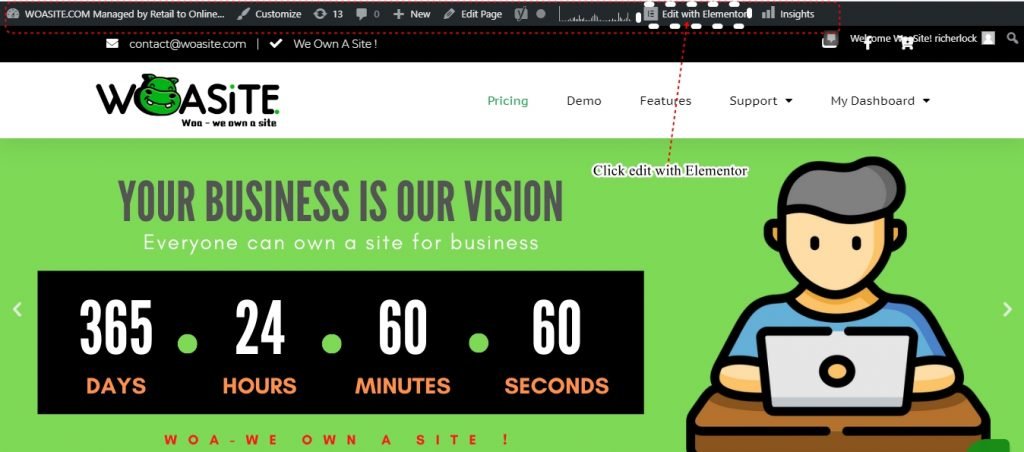
Don’t worry to try and edit your website, you will always protected by revision history. Login to your website thru: yourdomain/wp-admin. You will able to see your website with top backend menus at the top of the website as below image: Go to the page you wish to revise back to previous version and then […]
What i should do after signup / subscribed ?
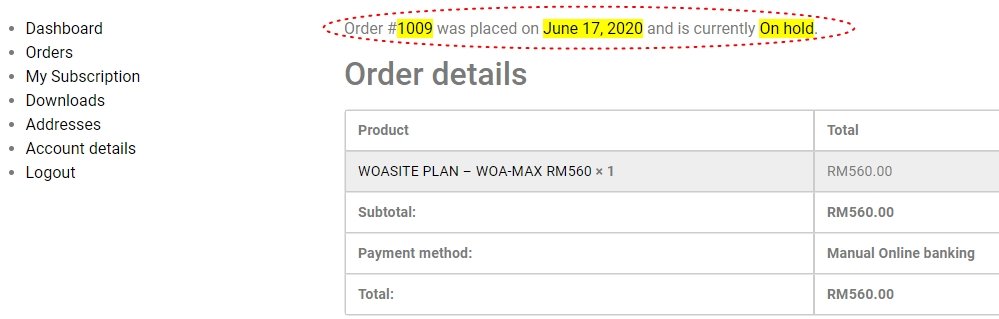
What should you do next after subscribed? After you subscribed, you will received an email for notification, check your email inbox “SPAM MAIL” for new notes for order status. Or you can login your account in http://woasite.com/my-account/ -> Orders -> Action -> View; all the latest notes will show up. There are 3 general status: […]
Add Store LOGO & Site ICON “Favicon”:
Add Store LOGO & Site ICON: Adding your Site Logo LOGIN and go to WordPress dashboard → hover Appearance → Customize and click on the Site Identity section. Click Add Logo & Site ICON to open the Media Manager. Upload a new image, or select one that’s already in your Media Library. Click Set as logo, and you’ll see your logo appear in the preview […]
Beginner Basic WordPress layout [WP Dashboard & Site Live Menus]
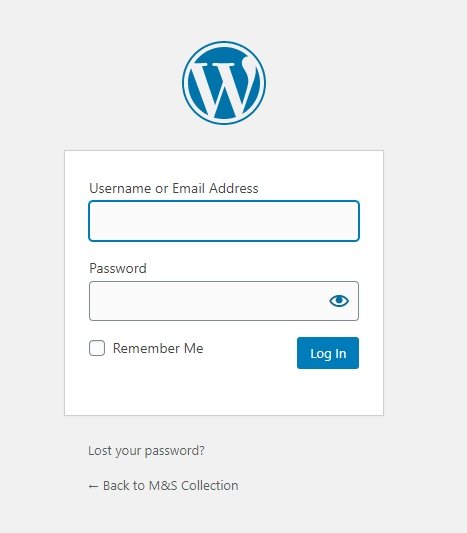
Hi subscribers: First time using WordPress as website CMS?Don’t worry, lets begin basic understanding about WordPress layout. First you have to login WordPress dashboard thru a specific URL example:https://woasite.biz/demo After you login, you will able to see WP dashboard as below: At left you will see Plugins “Function” menus, all the plugin have its own […]
Official launch with 10 famous templates!

Good day! We are official launch our WoaSite on 15 June 2020, we are proudly bring you with 10 famous website templates with desktop & mobile responsive templates! Grab your favorite templates and create you own online store / website today! Pricing from RM360 to RM 560 per year! See Pricing click here No hidden […]
